OK, seriously. Why is it that I cannot get to my3cents.com? Clearly the site itself is not down. There are several letters linked from the PFB forum and people are commenting so obviously they can get to the site. My parents can get to it. But my roommate and I cannot. Is there something with our internet that would cause this? I get the "Internet Explorer can not display web page" thing. I also tried Safari and it doesn't work on there, either. This is the third day in a row.
Anyone?
Anyone?


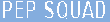
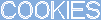

 I AM the evil bastard!
I AM the evil bastard!




 That's what I get for typing too fast
That's what I get for typing too fast
Comment