An interesting one for you all 
I was given an old Dell Latitude D600 laptop recently, and even though it's old, I thought I'd throw Ubuntu on it...or at least fix XP and keep it in the garage. The idea being, when I'm working on the car, I don't have to track dirt all over the house, and upstairs into my office to look up parts catalogs.
Problem is, that once the laptop does go into XP, I can't log in. The previous owner had set up a login password, and she has no idea what it is. Since I can't get into Windows to remove it, is there another way?
I've already messed about with the CMOS, but can't seem to get it to boot from CD, no matter how I change the settings. It seems to bypass the CD drive, and insists on going right into Windows. I don't mind reinstalling XP, I really don't. But, does anyone have any ideas?

I was given an old Dell Latitude D600 laptop recently, and even though it's old, I thought I'd throw Ubuntu on it...or at least fix XP and keep it in the garage. The idea being, when I'm working on the car, I don't have to track dirt all over the house, and upstairs into my office to look up parts catalogs.
Problem is, that once the laptop does go into XP, I can't log in. The previous owner had set up a login password, and she has no idea what it is. Since I can't get into Windows to remove it, is there another way?
I've already messed about with the CMOS, but can't seem to get it to boot from CD, no matter how I change the settings. It seems to bypass the CD drive, and insists on going right into Windows. I don't mind reinstalling XP, I really don't. But, does anyone have any ideas?

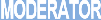

 I AM the evil bastard!
I AM the evil bastard!
Comment