http://howto.wired.com/wiki/Check_Your_Mac_for_Malware
Type the following commands in terminal. (if you get error messages then you're NOT infected)
defaults read ~/.MacOSX/environment DYLD_INSERT_LIBRARIES
defaults read /Applications/Safari.app/Contents/Info LSEnvironment
defaults read /Applications/Firefox.app/Contents/Info LSEnvironment
I'm not infected at the moment so this is what I see as my results:
Type the following commands in terminal. (if you get error messages then you're NOT infected)
defaults read ~/.MacOSX/environment DYLD_INSERT_LIBRARIES
defaults read /Applications/Safari.app/Contents/Info LSEnvironment
defaults read /Applications/Firefox.app/Contents/Info LSEnvironment
I'm not infected at the moment so this is what I see as my results:
The domain/default pair of (/Users/PepperElf/.MacOSX/environment, DYLD_INSERT_LIBRARIES) does not exist
Domain /Applications/Safari/app/Contents/InLSEnvironment does not exist
Domain /Applications/Firefox.app/Contents/ILSEnvironment does not exist
Domain /Applications/Safari/app/Contents/InLSEnvironment does not exist
Domain /Applications/Firefox.app/Contents/ILSEnvironment does not exist

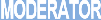
Comment