Quoth FuzzyKitten99
View Post
http://www.merijn.org/files/HiJackThis_v2.exe
Odds are good that your problem is going to be some background task not playing well with others, and it's a tool whose logs will help track it down.
I'm sure this doesn't need to be said, but better safe than sorry

Do not use the tool to get rid of anything!!!
Just scan logs may be enough and it's easy to fark your machine pretty badly with it!!!
P.S. Love the Prongs Plates! And where did you get the sticker?




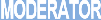
Comment