My current computer, which I got in '04, has been slowing down as of late, and can't keep up with alot of the current stuff. However, I'm not sure whether to get a new computer or just upgrade speed, graphics, and memory on this one.
The reason I'm contemplating upgrading is my computer-saavy online friends have been telling me that Window's Vista isn't so great, and it's impossible to find a PC that doesn't come without it. And my dad's been tinkering with his own comps for years, so he'll be able to help if I decide to upgrade.
I'm looking for the opinions of others before I decide, though, so let me know what you think.
The reason I'm contemplating upgrading is my computer-saavy online friends have been telling me that Window's Vista isn't so great, and it's impossible to find a PC that doesn't come without it. And my dad's been tinkering with his own comps for years, so he'll be able to help if I decide to upgrade.
I'm looking for the opinions of others before I decide, though, so let me know what you think.



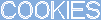
 (shameless plug, I know.)
(shameless plug, I know.)
 )
)
 Eric the Grey
Eric the Grey

Comment