Alright, I'm trying to figure the best way to do this. It's really basic, I feel a little silly, but oh well. I'm trying to convert a hand written ledger of customer names, job numbers, addresses, etc to an electronic form. Searchable. That's the most important thing. If this works, we will manually enter many years of records. I started to use Excel, but it's not easy to search, and it seems really hard to find a way to get multiple search results.
Microsoft Access seems like what I should use, I would like to set it up similar to how this video shows, however that's some utility you have to buy? So Access doesn't provide this type of search, and I would have to build it myself? The whole thing has to be super easy, since I'm not the only one who would be entering records. In fact, once the basics are in place, it will all be done by others. I did convert what I had into Access, but can't seem to figure out how to do the kind of search I need. I can certainly use the "find and replace" but I was hoping for the search like in the video. I feel like I'm missing something super simple. The people I'm making this for honestly want to just open the program and have a blank screen with a search bar. *sigh*
Basically, all I need is an easy way to enter large amounts of records, and to search the records. No math, I won't need to print forms, or do anything with the info except FIND the info.
Microsoft Access seems like what I should use, I would like to set it up similar to how this video shows, however that's some utility you have to buy? So Access doesn't provide this type of search, and I would have to build it myself? The whole thing has to be super easy, since I'm not the only one who would be entering records. In fact, once the basics are in place, it will all be done by others. I did convert what I had into Access, but can't seem to figure out how to do the kind of search I need. I can certainly use the "find and replace" but I was hoping for the search like in the video. I feel like I'm missing something super simple. The people I'm making this for honestly want to just open the program and have a blank screen with a search bar. *sigh*
Basically, all I need is an easy way to enter large amounts of records, and to search the records. No math, I won't need to print forms, or do anything with the info except FIND the info.




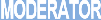
Comment