I don't know if this is the right place to post this, but it seems appropriate.
Yesterday, my mother spilled coffee on her laptop. It sizzled and smoked for a wee bit. It wasn't a full cup, just a splash. She called me and asked what to do. I have no clue. She can get online, she can get to everything on her computer, but she says "It's going slow, and I can't type." Apparently, the coffee shorted parts of the keyboard. But could coffee make the machine slow? And how can we get the keyboard fixed? Ideas? Suggestions?
Thanks!
Yesterday, my mother spilled coffee on her laptop. It sizzled and smoked for a wee bit. It wasn't a full cup, just a splash. She called me and asked what to do. I have no clue. She can get online, she can get to everything on her computer, but she says "It's going slow, and I can't type." Apparently, the coffee shorted parts of the keyboard. But could coffee make the machine slow? And how can we get the keyboard fixed? Ideas? Suggestions?
Thanks!

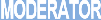




Comment