Al (my boyfriend)'s last computer died. This is unfortunate because two of my Nano novels were on there. Thankfully I emailed myself one of them.
However, his new computer has a POS wordpad (I can't locate word count, and spell check's not on)...and notepad.
Needless to say I do not want to rewrite the first two books (#1 was on a previous computer, but I got a proof copy of it) in NOTEPAD. Publishers would laugh at me.
So do you all know of any good free word-processing programs?
However, his new computer has a POS wordpad (I can't locate word count, and spell check's not on)...and notepad.
Needless to say I do not want to rewrite the first two books (#1 was on a previous computer, but I got a proof copy of it) in NOTEPAD. Publishers would laugh at me.
So do you all know of any good free word-processing programs?

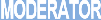


Comment