Quoth Chromatix
View Post
I used to use a Logitech Wave which I liked, it's not quite a natural keyboard but is really comfy for extended periods of time, that also has the option to turn off or remap the windows\Caps Lock keys reliably (I use a Microsoft keyboard at work and the software spazzes every now and then, it manages to turn the Caps Lock back on intermittently - their s\w sucks, hardware's fine)

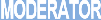
 )...and it's held up well. Slightly grubby, but it works like it's supposed to. I can't make that claim with the expensive wireless keyboards attached to the other computers in the office. Those things are shit!
)...and it's held up well. Slightly grubby, but it works like it's supposed to. I can't make that claim with the expensive wireless keyboards attached to the other computers in the office. Those things are shit!
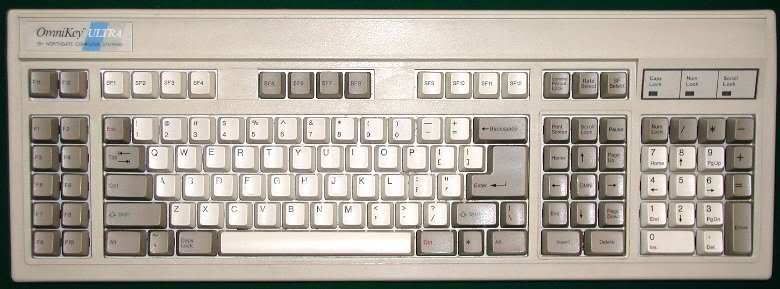
 ) Note that key marked "OMNI" in the middle of the arrow key layout. Supposedly that one's programmable, if you have both the software, and a 5¼" floppy drive to read it on; I have neither at the moment, so it basically acts as a second ↓ key. Note also that the Ctrl key is where God intended it to be, to the left of the A key, and the caps lock key is down at the bottom where it doesn't get in your way. Note that lovely oversized Enter key. Fn keys down the side, Shift/Fn keys across the top (can be changed to Alt/Fn if you want). Programmable key-repeat rate. Nice loud clackety noise. I love it.
) Note that key marked "OMNI" in the middle of the arrow key layout. Supposedly that one's programmable, if you have both the software, and a 5¼" floppy drive to read it on; I have neither at the moment, so it basically acts as a second ↓ key. Note also that the Ctrl key is where God intended it to be, to the left of the A key, and the caps lock key is down at the bottom where it doesn't get in your way. Note that lovely oversized Enter key. Fn keys down the side, Shift/Fn keys across the top (can be changed to Alt/Fn if you want). Programmable key-repeat rate. Nice loud clackety noise. I love it.
Comment