I've been having an intermittent but annoying issue with my comcast (oops, xfinity) cable internet.
Computer is connected to the internet, but web pages don't load. After disconnecting and reconnecting the system tray will show I'm connected to the internet but have no internet access.
Powercycling the modem usually fixes this, but sometimes doesn't. This doesn't happen at any particular time of day; it just comes and goes.
Last time it was down over half an hour, I called the 1-800 customer service number and they sent a signal to reboot the modem, which fixed the issue. But it was very early in the morning when I called, and I'd prefer not to have to call all the time.
Any idea why this keeps happening?
Computer is connected to the internet, but web pages don't load. After disconnecting and reconnecting the system tray will show I'm connected to the internet but have no internet access.
Powercycling the modem usually fixes this, but sometimes doesn't. This doesn't happen at any particular time of day; it just comes and goes.
Last time it was down over half an hour, I called the 1-800 customer service number and they sent a signal to reboot the modem, which fixed the issue. But it was very early in the morning when I called, and I'd prefer not to have to call all the time.
Any idea why this keeps happening?

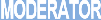






Comment