The kid isn't a brat. The dad is. He's the one who called and pushed for the new phone. His daughter wasn't involved. That's just his sympathy hook.
Announcement
Collapse
No announcement yet.
No, the FBI is not holding your phone hostage
Collapse
This topic is closed.
X
X
-
Nah. Defaults have changed. ISP-provided gear comes pre-set with wireless encryption of some sort enabled.Quoth MadMike View PostPeople seem to have wised up about securing their networks, at least in my area. It's extremely rare that I find an unsecured network, other than one in a business that they provide for their customers.
Not that that does any good for people with old gear running WEP*.
*WEP being roughly equivalent to simply closing the door, rather than locking it.Supporting the idiots charged with protecting your personal information.
Comment
-
My old router had the WEP key . . . IIRC I still had to input the key in order to get another device on my network to connect to the WiFi.Quoth otakuneko View PostNah. Defaults have changed. ISP-provided gear comes pre-set with wireless encryption of some sort enabled.
Not that that does any good for people with old gear running WEP*.
*WEP being roughly equivalent to simply closing the door, rather than locking it.
Current one uses WPA-2 security and if I didn't have the security key wrote down in my black book of numbers, I can't recall it. Human Resources - the adult version of "I'm telling Mom." - Agent Anthony "Tony" DiNozzo (NCIS)
Human Resources - the adult version of "I'm telling Mom." - Agent Anthony "Tony" DiNozzo (NCIS)
Comment
-
Not quite that bad, as most everyone can use a door, but cracking wep took some knowledge. (Although iirc they were down to two or three minutes for 128b by the time it really became outmoded.) That said, of the dozen or so I can pick up here at the house, there's still one out there. None completely unsecced though.Quoth otakuneko View PostNot that that does any good for people with old gear running WEP*.
* equivalent to simply closing the door
Comment
-
My current router is WEP, according to the properties I can see when I look up my router on my computer. It does require a password to access though. What is the risk with this that you all are concerned with it.
(Semi computer illiterate here)Pain and suffering are inevitable...misery is optional.
Comment
-
And then they can log onto your wireless and do whatever they want to do. They can certainly use your internet connection, but they may also be able to access your computer directly and rummage through your files. They can also try to log onto your router and change settings--lock you out of your own wireless, change your DNS servers (so that you visit a scammer's bankofamerica.com instead of the real one), or just break things.Supporting the idiots charged with protecting your personal information.
Comment
-
Well that all sounds fairly horrible. How do I change that? - Note, I do not own the router, the ISP does, and it`s a router/modem (I think), I`m on dial-up, and I can plug something into it to connect to the internet/home network, or connect things wirelessly with the password.Pain and suffering are inevitable...misery is optional.
Comment
-
Sounds to me like that could be DSL, which unlike dial-up, allows for more than one device to connect at any one time (hence the term home networking.)Quoth NecessaryCatharsis View PostWell that all sounds fairly horrible. How do I change that? - Note, I do not own the router, the ISP does, and it`s a router/modem (I think), I`m on dial-up, and I can plug something into it to connect to the internet/home network, or connect things wirelessly with the password.
I have DSL through DeathStar, which I purchased through them (the original one anyways. I have a maintenance plan on my home phone line (through DeathStar) that covers not only the line connecting to my house but also the inside wiring/jacks and also (as I found out 3 years ago now) the DSL router as well.
They replaced my original router (which had decided to kick the bucket after almost 6 years and was by that time no longer supported by DeathStarDSL) and upgraded me to a spiffy Netgear that can better handle 2 laptops, 1 desktop, two iPhones, one printer, 2 PS3 consoles as well as the 2 Hoppers and 4 Joeys we have through FishNetwork. And it didn't cost me a dime.
As far as how to change your password, I'm not sure about. I know my router has a settings page I can access online by typing the IP address into the browser bar and it comes up. I can change the password that way but that will also require me to change the password on all of my devices that connect (and my password was set up via my ISP when I called to finish the installation of the new router.)
If you're still not sure, I'm thinking you should be able to get assistance with that through your ISP tech support. Human Resources - the adult version of "I'm telling Mom." - Agent Anthony "Tony" DiNozzo (NCIS)
Human Resources - the adult version of "I'm telling Mom." - Agent Anthony "Tony" DiNozzo (NCIS)
Comment
-
You're correct on both accounts. You can go to a specific page on your router to change not only the password you use to get into the router, but the password any wireless device uses to connect to it. And yes, when you change the WiFi password, all other devices have to use the new password to connect to the wireless router.Quoth DGoddessChardonnay View PostAs far as how to change your password, I'm not sure about. I know my router has a settings page I can access online by typing the IP address into the browser bar and it comes up. I can change the password that way but that will also require me to change the password on all of my devices that connect (and my password was set up via my ISP when I called to finish the installation of the new router.)
It depends on the device. Can you take a photo of the back of it and post it here, or provide the name and model number? A quick google search will provide the answer.Quoth NecessaryCatharsis View PostWell that all sounds fairly horrible. How do I change that? - Note, I do not own the router, the ISP does, and it`s a router/modem (I think), I`m on dial-up, and I can plug something into it to connect to the internet/home network, or connect things wirelessly with the password.
Similar story: years ago I was at my parents after work, laid on the couch and connected my iPod touch to their WiFi network which I set up. I also noticed the neighbor's WiFi network was unsecure. I went into Wifi, connected to their network, waited a few seconds, then went to the network information and their router showed up (something typical like 192.168.1.1). I brought up Safari, went to the web page of http://192.168.1.1, and gained access to their Belkin router! It was that easy. I could have booted all of their devices off of the network, limited what sites they could and could not visit, limit the times they could access it, even change the name from "Belkin" to "D-Link" so they might think it was someone else's router. Hence, the importance of security.
Comment
-
Or you could have sent an anonymous note to their printer, and imagined the look on their faces when they saw the evidence in black-and-white.Quoth emax4 View PostI could have booted all of their devices off of the network, limited what sites they could and could not visit, limit the times they could access it, even change the name from "Belkin" to "D-Link" so they might think it was someone else's router.
Hey assholes,
Do you realize that you are running an unsecured network? Any pervert driving by can use your internet connection to browse kiddie porn, and all the evidence will point to YOU. Identity thieves can read the banking information off your computer and clean you out. Get a clue and secure your network!
Sincerely,
White Hat hackerAny fool can piss on the floor. It takes a talented SC to shit on the ceiling.
Comment
-
There ARE dialup routers, but they seem to be extremely rare at least in the consumer market. I looked for one for my late granddad, but ended up abandoning the idea.
NC, your router should have some branding on it showing the brand and model. You can look this up and find out the default password. Then you can attempt to log in and see for yourself.
You'll need to know the router's IP, which you can find by running ipconfig from the command prompt, or look at the status of your network connection. The router will be the "Default Gateway" IP. Enter this in your browser. Or just take a wild guess that it's 192.168.1.1, as most are.
You should then be prompted for login credentials, which are probably set to the default. Login, and look for wireless settings somewhere. May be labeled "Wireless" "WIFI" or "WLAN."Supporting the idiots charged with protecting your personal information.
Comment
-
IIRC you should be able to also change the name of your network from there as well.Quoth otakuneko View PostYou should then be prompted for login credentials, which are probably set to the default. Login, and look for wireless settings somewhere. May be labeled "Wireless" "WIFI" or "WLAN."
Mine I went ahead and set when I completed my installation so it wouldn't come up as "Routermodel123" on the list of available networks as well as set the password so that it is required to login to the network. Human Resources - the adult version of "I'm telling Mom." - Agent Anthony "Tony" DiNozzo (NCIS)
Human Resources - the adult version of "I'm telling Mom." - Agent Anthony "Tony" DiNozzo (NCIS)
Comment

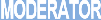
Comment