Or will I have to bring it in?
My computer has had this issue with typing on any program or internet site. The cursor can't seem to continue at the pace that my typing goes. I know I don't type that fast, and it only started recently. I'll be typing something and every so often, the cursor will get sluggish and it will take forever (ok, 2-5 seconds, but it seems like forever) for it to catch up to where it really should be. The only time it gets real annoying is when I need to backspace, because it doesn't react the way it should, and I have to backspace slowly to make sure I don't delete more than I need to. The other annoying part is when I am typing and I know I hit a wrong letter and I go to backpsace and correct it, and the cursor doesn't keep up with my keystrokes, so sometimes it gets even more messed up and I have to wait a few seconds and then backspace slowly, then type whatever I was typing correctly.
It doesn't happen continually or even consistently as far as a pattern, but it happens every time I go to type something, regardless of what I am on. Whether I am typing in Word, or filling out a form online, the reaction of the cursor is sluggish every couple words/letters that I type.
I will take it in if I have to but can I fix this myself? I have run disk sweeps, virus scanners, spyware detectors, and deleted all .tmp files as I found. Nothing has fixed it or improved it.
I bought the computer brand new in January, 2GB hard drive, run windows XP media center edition, and only have a couple games in it.
My computer has had this issue with typing on any program or internet site. The cursor can't seem to continue at the pace that my typing goes. I know I don't type that fast, and it only started recently. I'll be typing something and every so often, the cursor will get sluggish and it will take forever (ok, 2-5 seconds, but it seems like forever) for it to catch up to where it really should be. The only time it gets real annoying is when I need to backspace, because it doesn't react the way it should, and I have to backspace slowly to make sure I don't delete more than I need to. The other annoying part is when I am typing and I know I hit a wrong letter and I go to backpsace and correct it, and the cursor doesn't keep up with my keystrokes, so sometimes it gets even more messed up and I have to wait a few seconds and then backspace slowly, then type whatever I was typing correctly.
It doesn't happen continually or even consistently as far as a pattern, but it happens every time I go to type something, regardless of what I am on. Whether I am typing in Word, or filling out a form online, the reaction of the cursor is sluggish every couple words/letters that I type.
I will take it in if I have to but can I fix this myself? I have run disk sweeps, virus scanners, spyware detectors, and deleted all .tmp files as I found. Nothing has fixed it or improved it.
I bought the computer brand new in January, 2GB hard drive, run windows XP media center edition, and only have a couple games in it.



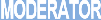




Comment