Any Access experts out there?
I've been training to cover some processes for a coworker, which mostly entails running Access databases that he built. The general procedure is to copy it from the server onto my desktop, run the queries, extract some sort of reporting or data file to be uploaded elsewhere, and then compact it and move it back to the folder on the server. Simple enough, right?
So far two of these databases have been randomly just quitting on me. I get an error that says "Access has stopped working" and Access restarts itself, tries to compact and repair, then creates a backup copy of the database. I ran the one today and it's happened several times. I've tried running the macro, running the queries individually, and running the macro with the "step" function where I have to tell it to proceed to the next query (which worked last time I did it but not so much today). And it even crashed once when I was trying to compact and repair (after sitting there for about 10 minutes), hoping it would help.
It's not the same query every time, but it's been doing it in a set of queries that are all just looking at one or two fields in a table, and updating a another field in the same table with a tag that fits the criteria. There are no links to other databases, server data sources, or even other tables in the same database in these queries (there are in earlier queries but they worked fine). Just one table looking at itself. My coworker built these and he has no problem running them on either of his computers (and I don't have this problem with any of my own stuff). We both have the same operating system and same version of Access, so why is this happening to me and not him? It's really frustrating and I'm ready to scream.
When I left work it was running query #20; I logged in after I got home (over an hour later, thank you winter storm) and it had crashed. I reopened it, ran the query again, and it got hung up and I killed it with the task manager. Then I tried it again and it ran in about 5 seconds. Now I'm trying to run query #21 andit is currently not responding, for the second time. ... Scratch that - it crashed again. I just restarted it and it immediately went to "not responding."
The table in question has about 350K records, and the database is only 466,500 KB.
Someone please help? (And I am not particularly SQL-literate so please talk to me in plain English.)
I've been training to cover some processes for a coworker, which mostly entails running Access databases that he built. The general procedure is to copy it from the server onto my desktop, run the queries, extract some sort of reporting or data file to be uploaded elsewhere, and then compact it and move it back to the folder on the server. Simple enough, right?
So far two of these databases have been randomly just quitting on me. I get an error that says "Access has stopped working" and Access restarts itself, tries to compact and repair, then creates a backup copy of the database. I ran the one today and it's happened several times. I've tried running the macro, running the queries individually, and running the macro with the "step" function where I have to tell it to proceed to the next query (which worked last time I did it but not so much today). And it even crashed once when I was trying to compact and repair (after sitting there for about 10 minutes), hoping it would help.
It's not the same query every time, but it's been doing it in a set of queries that are all just looking at one or two fields in a table, and updating a another field in the same table with a tag that fits the criteria. There are no links to other databases, server data sources, or even other tables in the same database in these queries (there are in earlier queries but they worked fine). Just one table looking at itself. My coworker built these and he has no problem running them on either of his computers (and I don't have this problem with any of my own stuff). We both have the same operating system and same version of Access, so why is this happening to me and not him? It's really frustrating and I'm ready to scream.

When I left work it was running query #20; I logged in after I got home (over an hour later, thank you winter storm) and it had crashed. I reopened it, ran the query again, and it got hung up and I killed it with the task manager. Then I tried it again and it ran in about 5 seconds. Now I'm trying to run query #21 and
The table in question has about 350K records, and the database is only 466,500 KB.
Someone please help? (And I am not particularly SQL-literate so please talk to me in plain English.)


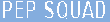

Comment