Heh, when I was working over at Radio$hack, I had quite a few idiots with wireless and even networking in general
Some favorite quickies:
SC - This router does not say it is Macintosh compatible.
SC - So if I install the wireless card in my computer, it will get wireless internet?
Me - Do you have a broadband provider?
SC - If I need that, then why am I buying ALL of this STUFF. [Just buying the router]
SC - If I am on the 3rd floor of my house and the router is in the basment, will the signal reach?
Me - (thinking) Gee, I dont know, let me go to my spy archive that I have on you, determine your phone system [2.4ghz phones are popular], then your house's layout and structural materials....etc [said] Yes! (Hey, I worked on comission)
And then there were the miracle workers:
SC - My buddy 3 houses down has a wireless network, if I get a wireless card and a extended range antennea will I be able to use his network? [BTW -- In Ithaca 3 houses down can mean down the block, or over 50 acres away...]
By 3 months into working there, the only people I sold wireless routers to were the IT/IS staff of Ithaca College and Cornell University...
Some favorite quickies:
SC - This router does not say it is Macintosh compatible.
SC - So if I install the wireless card in my computer, it will get wireless internet?
Me - Do you have a broadband provider?
SC - If I need that, then why am I buying ALL of this STUFF. [Just buying the router]
SC - If I am on the 3rd floor of my house and the router is in the basment, will the signal reach?
Me - (thinking) Gee, I dont know, let me go to my spy archive that I have on you, determine your phone system [2.4ghz phones are popular], then your house's layout and structural materials....etc [said] Yes! (Hey, I worked on comission)
And then there were the miracle workers:
SC - My buddy 3 houses down has a wireless network, if I get a wireless card and a extended range antennea will I be able to use his network? [BTW -- In Ithaca 3 houses down can mean down the block, or over 50 acres away...]
By 3 months into working there, the only people I sold wireless routers to were the IT/IS staff of Ithaca College and Cornell University...



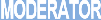


 They're saying wireless available this or next month, I hope...
They're saying wireless available this or next month, I hope...
Comment