I hope it's alright to ask these questions here. If not, feel free to let me have it with both barrells!
I hate to admit this but I have a 5½ year old Compaq Presario running Windows Me. I'm kind of stuck with it for now due to finances. Right now I'm on dial-up (Earthlink) and am so sick of it's slowness I could scream. My son just moved back home. This past weekend he bought a brand new laptop running Vista and got hooked up to cable internet. I would like to get a piece of that action but am confused as to how to set it up.
My son would like to get a wireless router so he can move about with his laptop and get online anywhere in the house. I've done some 'Googling' but everything I've read is a bit confusing.
Since my computer is old, runs Windows Me and doesn't appear to have an NIC installed, will it be able to connect to the internet through the same cable modem using a wireless router? My PC does have an ethernet adapter and an NDIS 1394 Net Adapter, would I need to install an NIC card? I'm also wondering about the compatibility of his cable modem to my Windows Me PC?
It sometimes seems I'm the last one in the world to be using Me as I can't seem to find any answers regarding that OS and what is or is not compatible.
Or maybe I'm asking the wrong questions.
I hate to admit this but I have a 5½ year old Compaq Presario running Windows Me. I'm kind of stuck with it for now due to finances. Right now I'm on dial-up (Earthlink) and am so sick of it's slowness I could scream. My son just moved back home. This past weekend he bought a brand new laptop running Vista and got hooked up to cable internet. I would like to get a piece of that action but am confused as to how to set it up.
My son would like to get a wireless router so he can move about with his laptop and get online anywhere in the house. I've done some 'Googling' but everything I've read is a bit confusing.
Since my computer is old, runs Windows Me and doesn't appear to have an NIC installed, will it be able to connect to the internet through the same cable modem using a wireless router? My PC does have an ethernet adapter and an NDIS 1394 Net Adapter, would I need to install an NIC card? I'm also wondering about the compatibility of his cable modem to my Windows Me PC?
It sometimes seems I'm the last one in the world to be using Me as I can't seem to find any answers regarding that OS and what is or is not compatible.
Or maybe I'm asking the wrong questions.



 If the wireless router could be placed near to you, you could even hook up a wired connection to it (depending on brand and so forth).
If the wireless router could be placed near to you, you could even hook up a wired connection to it (depending on brand and so forth).
 I AM the evil bastard!
I AM the evil bastard!
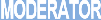


Comment