At the new job, which I think I'll aptly name the Fun Shop, because the owners are so laid back I can do pretty much anything I want. Seriously, this second job is awesome.
Old man comes in, clearly agitated, expresses surprise at finding a live human being in the Shop. He complains his sound doesn't work, but if he plugs it into the front jack it works. I'm thinking, okay, wrong jack? But he says he understands that there's three, and made sure he had the right one. I say, all right, bring it in.
What a dinosaur that computer was.
It runs Windows 95. It has a 5-pin full size DIN connector for the keyboard, and takes a serial mouse. I had to send him back for his keyboard and mouse because we didn't have any on hand. There's a 3-digit 7seg display on the front panel proudly advertising that the CPU runs at a whopping 233Mhz. And oh yeah, you better believe there was a turbo button. The "front jack" was actually the headphone port on the CD-ROM drive; Windows had somehow lost his soundcard, which was why he wasn't getting anything. I told him that his soundcard or its driver had a problem, and that we don't deal with software issues on OSes that old. He seemed satisfied with that; here's hoping he buys something modern. (Yeah, right.)
I've heard of businesses hanging on to extremely old hardware due to critical business software only being available for those systems, but even when that happens, usually the workstations that access those systems are newer than 2002, and in any case, I thought the home market had a better turnaround than that. I guess when you don't use the Internet at all, you don't notice when the world moves on...
Old man comes in, clearly agitated, expresses surprise at finding a live human being in the Shop. He complains his sound doesn't work, but if he plugs it into the front jack it works. I'm thinking, okay, wrong jack? But he says he understands that there's three, and made sure he had the right one. I say, all right, bring it in.
What a dinosaur that computer was.
It runs Windows 95. It has a 5-pin full size DIN connector for the keyboard, and takes a serial mouse. I had to send him back for his keyboard and mouse because we didn't have any on hand. There's a 3-digit 7seg display on the front panel proudly advertising that the CPU runs at a whopping 233Mhz. And oh yeah, you better believe there was a turbo button. The "front jack" was actually the headphone port on the CD-ROM drive; Windows had somehow lost his soundcard, which was why he wasn't getting anything. I told him that his soundcard or its driver had a problem, and that we don't deal with software issues on OSes that old. He seemed satisfied with that; here's hoping he buys something modern. (Yeah, right.)
I've heard of businesses hanging on to extremely old hardware due to critical business software only being available for those systems, but even when that happens, usually the workstations that access those systems are newer than 2002, and in any case, I thought the home market had a better turnaround than that. I guess when you don't use the Internet at all, you don't notice when the world moves on...

 I AM the evil bastard!
I AM the evil bastard!
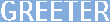


 .
. from a blown capacitor.
from a blown capacitor.
Comment