I'd like to uninstall Internet Explorer from my home computer.
There's something on my computer that causes IE to open 50+ times to some odd page, and at times play some random radio station.
I fixed the problem once, but it's back (I guess I didn't fix it).
I plan on reformatting the hard drive soon (I have to make sure I still have all my disks and I have to back up everything).
In the meantime I want to get rid of IE so it stops doing this. (I use Firefox).
I went to Control Panel, it's not listed. In desperation I attempted to delete the IE file from Program Files, but it won't allow me.
It's a Dell Dimension E310 with Windows XP Home.
Thanks in advance.
There's something on my computer that causes IE to open 50+ times to some odd page, and at times play some random radio station.
I fixed the problem once, but it's back (I guess I didn't fix it).
I plan on reformatting the hard drive soon (I have to make sure I still have all my disks and I have to back up everything).
In the meantime I want to get rid of IE so it stops doing this. (I use Firefox).
I went to Control Panel, it's not listed. In desperation I attempted to delete the IE file from Program Files, but it won't allow me.
It's a Dell Dimension E310 with Windows XP Home.
Thanks in advance.

 ). Most programs use IE protocols to register online, etc, and without a browser built in, you'd have to pay for them, like any other software, since you'd be unable to go download yourself a different one. And what's more, why doesn't Apple get in trouble for doing that with Safari? To keep this from getting off topic, anyone with an idea, PM me please.
). Most programs use IE protocols to register online, etc, and without a browser built in, you'd have to pay for them, like any other software, since you'd be unable to go download yourself a different one. And what's more, why doesn't Apple get in trouble for doing that with Safari? To keep this from getting off topic, anyone with an idea, PM me please.
 I AM the evil bastard!
I AM the evil bastard!

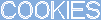
Comment