I have recently been having problems with my comp... (just a preface, it's old... almost ten years old, and Frankensteinian with its patchwork of pieces, upgraded as I find the money)
This morning, I decided I would try to defrag my comp... only to find out my comp could NOT load the defrag prog provided with Windows... So, I started clearing old programs from my comp, hoping it just didn't have enough free space to run the program... no, no matter how much I cleared off, it just wouldn't work. So, off I wandered to the Net, and found a freebie defrag program, and ran it while I was out for an interview. Came home, and the defrag program had done its deed, and was suggesting I should do a junk file sweep... plus a link to that online, which I followed, to find out it was a "Buy this program to speed up your comp a bit more" page.
Also ran a registry defrag prog from the same company, and it cleared up 10% of my registry.
Comp's no longer skipping at me with music playing in the background.
Working much much better. Note to self: once I have money again, definitely look into buying that junk file removing program to support the company.
This morning, I decided I would try to defrag my comp... only to find out my comp could NOT load the defrag prog provided with Windows... So, I started clearing old programs from my comp, hoping it just didn't have enough free space to run the program... no, no matter how much I cleared off, it just wouldn't work. So, off I wandered to the Net, and found a freebie defrag program, and ran it while I was out for an interview. Came home, and the defrag program had done its deed, and was suggesting I should do a junk file sweep... plus a link to that online, which I followed, to find out it was a "Buy this program to speed up your comp a bit more" page.
Also ran a registry defrag prog from the same company, and it cleared up 10% of my registry.
Comp's no longer skipping at me with music playing in the background.
Working much much better. Note to self: once I have money again, definitely look into buying that junk file removing program to support the company.


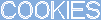
 ...or back in the 200-400MHz days, when something spiked the cpu hard.
...or back in the 200-400MHz days, when something spiked the cpu hard.
 Well 2.95 actually but the differences should just be bugfixes. Thank goodness for
Well 2.95 actually but the differences should just be bugfixes. Thank goodness for
Comment