I'm savvy, but not savvy enough, obviously. 
I currently have a Sager Laptop in my possession. I came upon this little treasure by sheer stupidity too; the previous owner had dumped tea on the laptop and was unable to use it (it wouldn't boot up, he said). So he said I could have it. After it sat around for a few weeks, it finally came into my possession and into my home (where I fed it after midnight and it wrecked havoc everywhere!).
I took the battery out, Floppy out and inspected to outer casing for any damages. So far, zilch but I wasn't content in that. Silly me, I installed the harddrive, battery and floppy drive, plugged it all in and turned it on.
OH MY GOD! It RUNS IN SAFE MODE!
It RUNS IN SAFE MODE!

But in my elation, I was stupid. I shut it down thinking I could run it in normal mode and this is where the trouble began. So far, the only trouble.
The computer doesn't finish booting. It basically goes to a blank (black) screen with a very thin little blinky line at the top. No words, nothing.
This lasts for approximately 45 minutes. I just checked it to see if it was still running to discover it has turned itself off. Okay, no problem. Hit the power button. It revs it's little fans and cuts back off.
It's a nice computer (when it runs) and would like to get it to run again. I figure the motherboard is probably trashed, but since it booted up the one time already, I do not know.
Ideas?
And it's okay to tell me it's now a very expensive paper weight.

I currently have a Sager Laptop in my possession. I came upon this little treasure by sheer stupidity too; the previous owner had dumped tea on the laptop and was unable to use it (it wouldn't boot up, he said). So he said I could have it. After it sat around for a few weeks, it finally came into my possession and into my home (where I fed it after midnight and it wrecked havoc everywhere!).
I took the battery out, Floppy out and inspected to outer casing for any damages. So far, zilch but I wasn't content in that. Silly me, I installed the harddrive, battery and floppy drive, plugged it all in and turned it on.
OH MY GOD!
 It RUNS IN SAFE MODE!
It RUNS IN SAFE MODE!
But in my elation, I was stupid. I shut it down thinking I could run it in normal mode and this is where the trouble began. So far, the only trouble.
The computer doesn't finish booting. It basically goes to a blank (black) screen with a very thin little blinky line at the top. No words, nothing.
This lasts for approximately 45 minutes. I just checked it to see if it was still running to discover it has turned itself off. Okay, no problem. Hit the power button. It revs it's little fans and cuts back off.
It's a nice computer (when it runs) and would like to get it to run again. I figure the motherboard is probably trashed, but since it booted up the one time already, I do not know.
Ideas?
And it's okay to tell me it's now a very expensive paper weight.


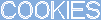
 But no Polaroid, though I do have a very nice digital camera with a nice sized screen I can use.
But no Polaroid, though I do have a very nice digital camera with a nice sized screen I can use.
 I AM the evil bastard!
I AM the evil bastard!


Comment