Quoth Racket_Man
View Post
Announcement
Collapse
No announcement yet.
It's not broken, it's just OLD!
Collapse
This topic is closed.
X
X
-
A customer once brought me a machine that had one of those 'trayless' CD-ROM drives. The complaint was the CD-ROM drive was refusing to eject the disk. Finding the CD-ROM drive completely unresponsive, and unable to use the paperclip-in-the-hole trick (the drive in question didn't actually have the 'emergency eject' hole), I removed the drive from the computer, believing the drive to be completely inoperative and intending to replace it.Quoth wolfie View PostOn one of our developer systems (80286 with one floppy and a hard drive, floppy above HD), one of my co-workers actually managed to put a disk into the space between the 2 drives. Had to take the system apart to get it out.
Fortunately, however, I decided to retrieve his disk BEFORE installing a new drive. I opened up the drive only to discover not one, not two, but THREE CD-ROM disks in that drive. No idea how he managed to do that.
I was able to extract the disks (without damage, even!) and return the original drive to operational status.
Comment
-
Hopefully that gadget is better than the Crosley thing I got for Christmas a couple of years ago. Which, admittedly, isn't setting the bar very high.Quoth catcul View PostI have something for you, Irv.
Comment
-
Ugh, flashbacks.Quoth CyberLurch View PostA customer once brought me a machine that had one of those 'trayless' CD-ROM drives. The complaint was the CD-ROM drive was refusing to eject the disk. Finding the CD-ROM drive completely unresponsive, and unable to use the paperclip-in-the-hole trick (the drive in question didn't actually have the 'emergency eject' hole), I removed the drive from the computer, believing the drive to be completely inoperative and intending to replace it.
Fortunately, however, I decided to retrieve his disk BEFORE installing a new drive. I opened up the drive only to discover not one, not two, but THREE CD-ROM disks in that drive. No idea how he managed to do that.
I was able to extract the disks (without damage, even!) and return the original drive to operational status.
When I worked at "Gamestore" I can't count how many times people brought me Nintendo Wii systems that their little munchkins had somehow jammed two or even three discs in. Unless you are lucky, that problem is only solvable by voiding the warranty and disassembling the system.
They didn't like it when I told them that. "If we refund your money, give you a free replacement and shoot the manager, then will you be happy?" - sign seen in a restaurant
"If we refund your money, give you a free replacement and shoot the manager, then will you be happy?" - sign seen in a restaurant
Comment
-
Tech support? Your program said to insert disk 2 in drive A: and press ENTER. I did, but it was really hard since there wasn't much space with disk 1 already in there. When I pressed ENTER, it started giving errors. What do you mean I was supposed to take out disk 1 first? Your program didn't tell me to do that!Quoth CyberLurch View PostFortunately, however, I decided to retrieve his disk BEFORE installing a new drive. I opened up the drive only to discover not one, not two, but THREE CD-ROM disks in that drive. No idea how he managed to do that.Any fool can piss on the floor. It takes a talented SC to shit on the ceiling.
Comment
-
Oh, you had to remind me about floppy drives, didn't you?Quoth wolfie View PostTech support? Your program said to insert disk 2 in drive A: and press ENTER. I did, but it was really hard since there wasn't much space with disk 1 already in there. When I pressed ENTER, it started giving errors. What do you mean I was supposed to take out disk 1 first? Your program didn't tell me to do that!
Firing up the ol' time machine, we're going to take a look at early IBM-compatibles, and a peculiar workaround they had. In those days, hard drives were expensive and very limited in capacity (10 megabytes was typical, and 20 megabytes was HUGE). Remember, MEGAbytes, friends. Back then, GIGAbyte capacities were theoretical, and everything in a personal computer was expressed in terms of kilo- and mega-.
Anyway, most early MS-DOS machines had dual floppy diskette drives, those old 5-1/4" 360 kilobyte, FULL HEIGHT things, designated A: and B:, of course.
A couple of years hence, and hard drives started becoming more common (also full height chunks of electronics, and there wasn't room for three physical drives (nor were the power supplies strong enough to support that much hardware). So, if your computer was equipped with a hard drive, you'd find that there was no second floppy.
However, Microsoft worked around this by setting up a virtual B: drive that looped back to the A: drive. This was primarily for use in copying diskettes, you could issue the command COPY A:\(file) B:. The machine would read the file specified into memory, and then tell you to swap diskettes and dump the file to that disk.
Problem: It forced you to swap diskettes for EACH FILE COPIED. If you wanted to copy the entire floppy disk (i.e; COPY A:\*.* B: ), you would be hating life in short order. Eventually, this was resolved with the introduction of the DISKCOPY command, but the 'virtual B:' stuck around even into the Windows 3.x days (I cannot recall if it survived into Windows 9x).
It was tough explaining this to neophytes. Especially when dual floppies came back into vogue when half-height 5-1/4" drives became available, and subsequently 3-1/2 inch drives were introduced to the IBM. One machine might have a 'virtual' B:, while its sister would have a physical B:, and of course the mix of capacities and types. And since the 3-1/2" floppies had hard shells and weren't particularly 'floppy', many of the people I taught insisted they were 'hard' disks.
And don't get me started on 'mapped' drives (which was how MS-DOS handled network drives, Zip drives, and CD-ROMs), RAMDISKs, or partitions. I understand the concepts just fine, but most of the people I had to teach were having enough trouble just telling the difference between memory and storage.
I'm just glad I didn't have to explain ASSIGN to these users. Or PATH, for that matter.Last edited by CyberLurch; 03-26-2016, 09:00 PM.
Comment
-
Not Always Right also had this report of out-dated technology.Quoth Jay 2K Winger View PostI swear, Not Always Right must read this thread or just have incredible timing, because they posted this story about this very sort of thing."I don't have to be petty. The Universe does that for me."
Comment
-
I sometimes wonder what would happen if I dialed the telex number that's written on the wall of the backroom of the local Ford dealership's parts department..... it's been there a while.- They say nothing good happens at 2AM, they're right, I happen at 2AM.
Comment
-
"Crazy may always be open for business, but on the full moon, it has buy one get one free specials." - WishfulSpirit
"Sometimes customers remind me of zombies, but I'm pretty sure that zombies are smarter." - MelindaJoy77
Comment
-
I have a couple of older cars with period AM radios; I've had a hard time finding FM equivalents so I could use a FruitPhone FM transmitter to listen to my MP3s... You may have just given me the workaround I need!Quoth AdamAnt316 View Post This was one of those times where my mouth says "have a nice day" but my brain says "go step on a Lego". - RegisterAce
This was one of those times where my mouth says "have a nice day" but my brain says "go step on a Lego". - RegisterAce
I can't make something magically appear to fulfill all your hopes and dreams. Believe me, if I could I'd be the first person I'd help. - Trixie
Comment
-
Speaking of car radios, I too have an old AM radio for the MG. I remember reading that there was a firm in England that could convert it to FM and fit it with an out jack for an MP3 player...but the firm's name escapes me. I'd actually thought about doing that, mostly because I want to keep the car looking original, and don't want to have a modern digital unit in the dashboard.Aerodynamics are for people who can't build engines. --Enzo Ferrari
Comment
-
Not sure about any British firms off-hand, but here is an American firm which may be able to help. No personal experience with them (the oldest car I've owned thus far was a '91), but I've heard many good things. The AM transmitter I mentioned earlier may be another option, but their solution would likely be a bit smoother, at the least (though probably more expensive).Quoth protege View PostSpeaking of car radios, I too have an old AM radio for the MG. I remember reading that there was a firm in England that could convert it to FM and fit it with an out jack for an MP3 player...but the firm's name escapes me. I'd actually thought about doing that, mostly because I want to keep the car looking original, and don't want to have a modern digital unit in the dashboard.
-Adam
Comment


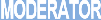
Comment