So I have a Galaxy SIII. And it's awesome.
A week or so ago, I got an alert letting me know there was an operating system update available. So I updated.
And now, my custom ringtones appear to be gone, and the phone has reverted to its default ringtones, which I hate.
And I can't seem to figure out how to get back my ringtones and get them how I want them. Specifically, one for calls from numbers I know, one for calls from people I don't know, one for text messages, and one for an alarm.
Help?
A week or so ago, I got an alert letting me know there was an operating system update available. So I updated.
And now, my custom ringtones appear to be gone, and the phone has reverted to its default ringtones, which I hate.
And I can't seem to figure out how to get back my ringtones and get them how I want them. Specifically, one for calls from numbers I know, one for calls from people I don't know, one for text messages, and one for an alarm.
Help?

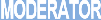

Comment