...And beer, really. Before taking this call, I should note that I made the statement "Look, I don't mind stupid customers. It's my job to take care of their issues. What I hate is stupid AGENTS. They're getting paid for their incompetence. That ain't right. I don't mind being the janitor to our customers' intelligence."  At this point I acted like I was mopping up a mess while saying "Whoop, is that a little smart sauce? I'll get that for ya!" Yeah, it was fun...but it was time to put my money where my mouth was.
At this point I acted like I was mopping up a mess while saying "Whoop, is that a little smart sauce? I'll get that for ya!" Yeah, it was fun...but it was time to put my money where my mouth was.
And a little more backhistory before I move forward. This call had me setting up a person's wireless connection with one of our wireless modem/router combos. How does one go about this? Glad you asked! I know very little about Vista, but this isn't too bad...
This call had me setting up a person's wireless connection with one of our wireless modem/router combos. How does one go about this? Glad you asked! I know very little about Vista, but this isn't too bad...
XP:
- Right click the "double computer icon." Yes, the wireless connections icon.
- Left click "view available wireless networks."
- There should be a list of available wireless networks. If yours isn't listed, we may have a problem, but let's assume it is listed.
- First check to verify you AREN'T already connected. If you aren't, double click (yes, double left click, for you will NEVER double right click) the connection.
- If there is some sort of encryption set up, it will ask you for the passphrase. Put it in. You might also have to confirm it.
- If everything up to this point was entered correctly, SUCCESS.
Vista:
- Right click the "double computer icon." Yes, the network connections icon.
- Left click "connect to a network."
- There should be a list of available networks. If yours isn't listed, we may have a problem, but let's assume it is listed.
- First check to verify you AREN'T already connected. If you aren't, double click (yes, double left click, for you will NEVER double right click) the connection.
- If there is some sort of encryption set up, it will ask you for the passphrase. Put it in. You might also have to confirm it.
- If everything up to this point was entered correctly, SUCCESS.

If it sounds confusing, don't worry about it...it's actually a relatively easy, painless procedure...NORMALLY. Yes, there are several things that can go wrong with this. Unfortunately, one of those is blatant stupidity and a seemingly uncanny ability to not effectively follow directions. I walk this kid (probably 16) through a Vista laptop, confirming the wireless button is on, etc. When it comes to logging in with WEP (her wireless encryption), her father shouts in the background "It's ten zeroes!"
Ten...zeroes? Are you KIDDIN' me? Great...so we have an encrypted network that has a password so generic that it doesn't matter. Ugh. Needless to say, when she connected, Vista complained about a possible IP address conflict. As I suspected, someone had been using their network. Now, at this point, I could've said "Well, you're connected, anything else?"...or I could have done...what I did.
Me: "Hmm."
SC: "What?"
Me: "That conflict is most likely rising from the fact that that password is easily guessable. I mean, any Tom, Dick, and Harry could guess it."
SC: "Well...I suppose."
Me: "What we ought to do, in order to secure your network better, is set up a better passphrase. I can show you how to do that."
Up until this point, the call was pretty fluid. She didn't need to be told, let alone retold how to get to the double computer icon or anything like that...she was already there. I assumed she had a good head on her shoulders. Oh how wrong I was.
Me: "What we need to do first is log in directly to your modem."
SC: "Okay."
Me: "Take an ethernet cable and connect it directly from your computer to the modem."
SC: "Alright." *Long pause* "I can't get on the Internet now."
Me: (When did I tell you to try to get on?!) "Okay, clear out the address bar-"
(When did I tell you to try to get on?!) "Okay, clear out the address bar-"
SC: "Do you want me to try to connect to a network?"
Me: "...No...I need you to clear out the address bar and type in 192.168.0.1."
After explaining and re-explaining this procedure a number of times, I help her log in. I assist her in changing the WEP passphrase and explain to her to log out...which she also almost messed up, but it was an honest mistake (thought she should click the close button instead of the log out button). Now we needed to disconnect physically, then disconnect from the wireless network, then reconnect using the new passphrase. Simple, right?
Me: "Okay, now disconnect the ethernet ca-"
SC: "Restart the computer?"
Me: (H-uh?!) "...No...disconnect the ethernet cable. After you've done that-"
(H-uh?!) "...No...disconnect the ethernet cable. After you've done that-"
SC: "Should I connect to a network?"
Me: (GRRRR) "...After you've disconnected the ethernet cable, close Internet Explorer."
(GRRRR) "...After you've disconnected the ethernet cable, close Internet Explorer."
SC: *Long pause* "I can't get online."
Me: "Correct because it's probably trying to connect physically. Even if it's not, it has old data about the connection and it needs to be updated."
SC: *Confused* "Uh...okay..."
Me: "What we need to do now is disconnect from the network, then reconnect with the new password."
SC: "Oh, okay. How do I do that?"
Me: "First, go back to 'connect to a network.'" (I assumed everything would be alright. I mean, she was there when I first started the call.)
SC: "Um...how do I do that?"
Me: (Sigh...or not.) "Right click on the double computers..."
(Sigh...or not.) "Right click on the double computers..."
SC: "Network and sharing center?"
Me: (IT'S RIGHT THERE! RIGHT...THERE! IN FRONT OF YOUR FACE!!!) "...No. You need to click on 'connect to a network.'"
(IT'S RIGHT THERE! RIGHT...THERE! IN FRONT OF YOUR FACE!!!) "...No. You need to click on 'connect to a network.'"
SC: *Long pause* "Okay, it's connected...unidentified network..."
Me: "Wait, no...we need to disconnect. Select the network, then hit disconnect."
SC: *Long pause* "Okay, it says 'are you sure you want to disconnect' and it has a cancel button."
Me: (Buh?) "Uh...is there a confirm button? Maybe an OK button or another disconnect button...?"
SC: "I already hit cancel."
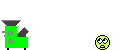
The saddest part is this took FOR-EVER...and in the middle of trying to get her to disconnect?
Father of SC: *Scuffling, sound of phone changing hands* "Hi, uh, is this really necessary?! I mean, what is all this?!"
Me: "Well sir, previously you had a password of ten zeroes..."
FSC: "Yeah, the tech set it up that way!"
Me: (Yeah, not likely. We have standards for that.) "...In any case, that password is easily crackable. I set up a new password, which I had her write down. We're disconnecting, then we're going to reconnect with the new password."
(Yeah, not likely. We have standards for that.) "...In any case, that password is easily crackable. I set up a new password, which I had her write down. We're disconnecting, then we're going to reconnect with the new password."
FSC: "Well, I'm just wondering because I'm about to get a new computer for myself and I don't want to have to do this each time I just want to get online!"
After calming down the father and assuring him that's not the case, I get the SC back. It's at this point I contemplate having an ANGRY but possible willing to follow directions SC vs. having an SC that doesn't know her head from her ass but still jumps ahead constantly. In retrospect, it'd be wonderful to have her in a minefield. Getting her to reconnect was a nightmare as well because she would do the same thing...double click on it instead of actually go into the properties so we could input the new key...over...and over...and OVER again.
Getting her to reconnect was a nightmare as well because she would do the same thing...double click on it instead of actually go into the properties so we could input the new key...over...and over...and OVER again. 
Honestly, there were many times I was ready to go off because she wasn't following my directions, kept saying steps she thought were next but had nothing to do with what we were doing, and a whole lot more. Needless to say, I took out the rest of my beers that night. Whew.
 At this point I acted like I was mopping up a mess while saying "Whoop, is that a little smart sauce? I'll get that for ya!" Yeah, it was fun...but it was time to put my money where my mouth was.
At this point I acted like I was mopping up a mess while saying "Whoop, is that a little smart sauce? I'll get that for ya!" Yeah, it was fun...but it was time to put my money where my mouth was.And a little more backhistory before I move forward.
 This call had me setting up a person's wireless connection with one of our wireless modem/router combos. How does one go about this? Glad you asked! I know very little about Vista, but this isn't too bad...
This call had me setting up a person's wireless connection with one of our wireless modem/router combos. How does one go about this? Glad you asked! I know very little about Vista, but this isn't too bad...XP:
- Right click the "double computer icon." Yes, the wireless connections icon.
- Left click "view available wireless networks."
- There should be a list of available wireless networks. If yours isn't listed, we may have a problem, but let's assume it is listed.
- First check to verify you AREN'T already connected. If you aren't, double click (yes, double left click, for you will NEVER double right click) the connection.
- If there is some sort of encryption set up, it will ask you for the passphrase. Put it in. You might also have to confirm it.
- If everything up to this point was entered correctly, SUCCESS.
Vista:
- Right click the "double computer icon." Yes, the network connections icon.
- Left click "connect to a network."
- There should be a list of available networks. If yours isn't listed, we may have a problem, but let's assume it is listed.
- First check to verify you AREN'T already connected. If you aren't, double click (yes, double left click, for you will NEVER double right click) the connection.
- If there is some sort of encryption set up, it will ask you for the passphrase. Put it in. You might also have to confirm it.
- If everything up to this point was entered correctly, SUCCESS.

If it sounds confusing, don't worry about it...it's actually a relatively easy, painless procedure...NORMALLY. Yes, there are several things that can go wrong with this. Unfortunately, one of those is blatant stupidity and a seemingly uncanny ability to not effectively follow directions. I walk this kid (probably 16) through a Vista laptop, confirming the wireless button is on, etc. When it comes to logging in with WEP (her wireless encryption), her father shouts in the background "It's ten zeroes!"

Ten...zeroes? Are you KIDDIN' me? Great...so we have an encrypted network that has a password so generic that it doesn't matter. Ugh. Needless to say, when she connected, Vista complained about a possible IP address conflict. As I suspected, someone had been using their network. Now, at this point, I could've said "Well, you're connected, anything else?"...or I could have done...what I did.
Me: "Hmm."
SC: "What?"
Me: "That conflict is most likely rising from the fact that that password is easily guessable. I mean, any Tom, Dick, and Harry could guess it."
SC: "Well...I suppose."
Me: "What we ought to do, in order to secure your network better, is set up a better passphrase. I can show you how to do that."
Up until this point, the call was pretty fluid. She didn't need to be told, let alone retold how to get to the double computer icon or anything like that...she was already there. I assumed she had a good head on her shoulders. Oh how wrong I was.
Me: "What we need to do first is log in directly to your modem."
SC: "Okay."
Me: "Take an ethernet cable and connect it directly from your computer to the modem."
SC: "Alright." *Long pause* "I can't get on the Internet now."
Me:
 (When did I tell you to try to get on?!) "Okay, clear out the address bar-"
(When did I tell you to try to get on?!) "Okay, clear out the address bar-"SC: "Do you want me to try to connect to a network?"
Me: "...No...I need you to clear out the address bar and type in 192.168.0.1."
After explaining and re-explaining this procedure a number of times, I help her log in. I assist her in changing the WEP passphrase and explain to her to log out...which she also almost messed up, but it was an honest mistake (thought she should click the close button instead of the log out button). Now we needed to disconnect physically, then disconnect from the wireless network, then reconnect using the new passphrase. Simple, right?
Me: "Okay, now disconnect the ethernet ca-"
SC: "Restart the computer?"
Me:
 (H-uh?!) "...No...disconnect the ethernet cable. After you've done that-"
(H-uh?!) "...No...disconnect the ethernet cable. After you've done that-"SC: "Should I connect to a network?"
Me:
 (GRRRR) "...After you've disconnected the ethernet cable, close Internet Explorer."
(GRRRR) "...After you've disconnected the ethernet cable, close Internet Explorer."SC: *Long pause* "I can't get online."
Me: "Correct because it's probably trying to connect physically. Even if it's not, it has old data about the connection and it needs to be updated."
SC: *Confused* "Uh...okay..."

Me: "What we need to do now is disconnect from the network, then reconnect with the new password."
SC: "Oh, okay. How do I do that?"
Me: "First, go back to 'connect to a network.'" (I assumed everything would be alright. I mean, she was there when I first started the call.)
SC: "Um...how do I do that?"
Me:
 (Sigh...or not.) "Right click on the double computers..."
(Sigh...or not.) "Right click on the double computers..."SC: "Network and sharing center?"
Me:
 (IT'S RIGHT THERE! RIGHT...THERE! IN FRONT OF YOUR FACE!!!) "...No. You need to click on 'connect to a network.'"
(IT'S RIGHT THERE! RIGHT...THERE! IN FRONT OF YOUR FACE!!!) "...No. You need to click on 'connect to a network.'"SC: *Long pause* "Okay, it's connected...unidentified network..."
Me: "Wait, no...we need to disconnect. Select the network, then hit disconnect."
SC: *Long pause* "Okay, it says 'are you sure you want to disconnect' and it has a cancel button."
Me: (Buh?) "Uh...is there a confirm button? Maybe an OK button or another disconnect button...?"
SC: "I already hit cancel."
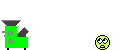
The saddest part is this took FOR-EVER...and in the middle of trying to get her to disconnect?
Father of SC: *Scuffling, sound of phone changing hands* "Hi, uh, is this really necessary?! I mean, what is all this?!"
Me: "Well sir, previously you had a password of ten zeroes..."
FSC: "Yeah, the tech set it up that way!"
Me:
 (Yeah, not likely. We have standards for that.) "...In any case, that password is easily crackable. I set up a new password, which I had her write down. We're disconnecting, then we're going to reconnect with the new password."
(Yeah, not likely. We have standards for that.) "...In any case, that password is easily crackable. I set up a new password, which I had her write down. We're disconnecting, then we're going to reconnect with the new password."FSC: "Well, I'm just wondering because I'm about to get a new computer for myself and I don't want to have to do this each time I just want to get online!"
After calming down the father and assuring him that's not the case, I get the SC back. It's at this point I contemplate having an ANGRY but possible willing to follow directions SC vs. having an SC that doesn't know her head from her ass but still jumps ahead constantly. In retrospect, it'd be wonderful to have her in a minefield.
 Getting her to reconnect was a nightmare as well because she would do the same thing...double click on it instead of actually go into the properties so we could input the new key...over...and over...and OVER again.
Getting her to reconnect was a nightmare as well because she would do the same thing...double click on it instead of actually go into the properties so we could input the new key...over...and over...and OVER again. 
Honestly, there were many times I was ready to go off because she wasn't following my directions, kept saying steps she thought were next but had nothing to do with what we were doing, and a whole lot more. Needless to say, I took out the rest of my beers that night. Whew.






 And now the source of frustration is Vista. It's bound to happen, really, and I'm sure as I become more familiar with Vista, no biggie.
And now the source of frustration is Vista. It's bound to happen, really, and I'm sure as I become more familiar with Vista, no biggie.

Comment